Backface Visibility
Utilities for setting backface visibility css property.
| Class | Properties |
| backface-visible | backface-visibility: visible |
| backface-hidden | backface-visibility: hidden |
| backface-inherit | backface-visibility: inherit |
| backface-unset | backface-visibility: unset |
Basic Usage
Use the backface-visible to set the backface visibility and backface-hidden to hide the backface visibility.
backface-visible
Default is backface visible. Hover(or tap) to rotate.
backface-hidden
Backface Visibility Hidden. Hover(or tap) to rotate.
Adding backface-visible and backface-hidden
<div className="flex space-x-5">
<div className="perspective-800 group">
<div className="transform transition group-hover:rotate-y-180 p-6 bg-white border border-gray-400 rounded-lg shadow">
<h5 className="mb-2 text-2xl font-semibold text-gray-900">backface-visible</h5>
<p>Default is backface visible</p>
</div>
</div>
<div className="perspective-800 group">
<div className="transform transition group-hover:rotate-y-180 p-6 bg-white border border-gray-400 rounded-lg shadow">
<h5 className="mb-2 text-2xl font-semibold text-gray-900 backface-hidden">backface-hidden</h5>
<p className="backface-hidden">Backface Visibility Hidden</p>
</div>
</div>
</div>
We can use this to implement card effects like revealing cards on hover.

Front Side
Hover on this card and see the backside
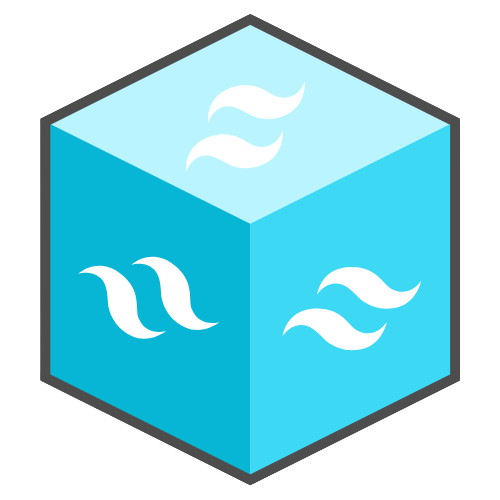
Back Side
How are you? Go ahead and implement a card.
Cards flip on hover
<div class="group w-[250px] h-[350px] perspective-800 group" >
<div class="backface-hidden transform transition duration-[1.5s] group-hover:rotate-y-180
rounded-lg shadow-lg absolute t-0">
<img src="./stefansPhoto.jpg" />
<div class="p-6">
<h5 class="mb-2 text-2xl font-semibold text-gray-900">Front Side</h5>
<p>Hover on this card and see the backside</p>
</div>
</div>
<div class="backface-hidden transform transition duration-[1.5s] -rotate-y-180 group-hover:rotate-y-0
rounded-lg shadow-lg absolute t-0">
<img src="./logo.jpg" class="mx-auto !h-[168px] object-center w-full object-contain bg-neutral-100"/>
<div class="p-6">
<h5 class="mb-2 text-2xl font-semibold text-gray-900">Back Side</h5>
<p>How are you? Go ahead and implement a card.</p>
</div>
</div>
</div>
Read More
Backface visibility determines whether the back side of an element(the side you cannot see unless you rotate it around x or y axis) is visible or not.